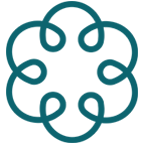If you previously used Facebook or Google to log in, please reset your password on the sign in page by clicking the forgot your password? link and then use your email and new password to sign in. Please contact us if you need any assistance with this.
When you click forgot your password? type in the email address you used to register with us and we will send you a link for resetting your password. Please check your spam/junk folder (and Promotions folder if you use Gmail) if you don’t receive the email within a few minutes.
Troubleshooting tips
Quitting and restarting your browser, or restarting your computer, usually takes care of most logging-in issues.
Check you are using the most up to date version of your browser and your operating system.
If this does not do the trick, delete the cookies and website data from your browser:
In Chrome, go to Preferences (chrome://settings/)
Then go to History and click Clear browsing data
select Delete cookies and other site and plug-in data and click Clear browsing data in the lower right corner.
In Firefox, go to History> Clear recent History
De-select browsing & download history, select everything else and click clear now.
In Safari, go to Safari> Reset Safari and select ‘remove all website data’ and click reset.
In Internet Explorer, click Tools, and select Delete Browsing History.
Deselect Preserve Favorites website data, and select Temporary Internet files and Cookies
Click Delete.