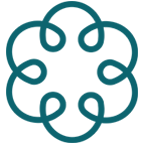To start a new playlist, simply pick a class and click on the three dots symbol in the top right corner. You’ll see options to Add the class to Favourites, Watch later or Playlists.
Click the Playlists option and you’ll see a list of any Playlists you’ve already made and an option to create a new one.
From here you can choose the title of your new playlist and click ‘save’. Your new playlist has now been made, and you can find it in ‘Your Playlists’. To add more videos to your playlists, simply continue to click the three dots symbol on your videos of choice. Only you will be able to see this playlist unless you choose to make it public.
Edit your playlist
Go to Your playlists, click on a playlist, and click on Edit playlist. Here you’ll see options to add your own image and a description to personalise your playlist. You can also add descriptive tags to it, make it public, add or remove classes, or change the order of your classes.