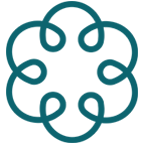After downloading the app from the App Store or Google Play, launch the app and when prompted, use the same login details that you use to access EkhartYoga.com.
The app works differently to the website so here are our recommendations for getting the most out of it.
- Log into the website EkhartYoga.com and use the search functions (the filters or search bar) to find classes you would like to download. Click the three dots in the top right corner to add these classes to your Favourites list.
- Log into the app when you are online and you’ll find your Favourites synced and ready for you.
- Download any 10 of these when you’re connected to WiFi and they’ll be stored on your device for watching offline.
- You only need to choose the smallest file size if you are viewing them on your mobile.
- Once you have finished your class you can still add comments or questions in the app – but you will need to go back online for this.
- Keep the downloads on your phone or swap them for a fresh set of ten. You can view the downloads on your device for as long as you are an EkhartYoga member.
- You can also search for classes directly in the app by class title, style or by teacher.
If you like the app, please consider giving the app a review on the App Store or Google Play!