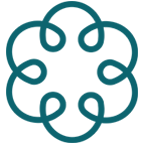Select the video you want to download. You can either search for classes within the app itself or choose one of your saved Favourites, you’ll find these by clicking the star symbol on the bottom of your app screen.
Click on the video thumbnail image and it brings you the video. From here you can stream it directly on your phone, send it to your TV or download the video. Click the orange download button on the bottom right of the video then choose the size of the download you would like. It should automatically start downloading.
If you have already downloaded a video you will see a delete option in place of the orange download button under the video.
You will be given the option to choose your video size. The smallest size is good enough quality for watching on your phone but if you wish to view videos on your tablet we would recommend that you download a larger size.
Click on the downloads symbol (a down arrow) in the bottom of your app’s screen to find your offline videos.