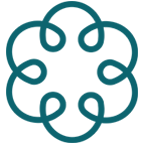You can change your payment details in your account settings, on the ‘subscription’ tab.
When you are signed in, go to your account settings via your profile picture in the upper right corner of the website.
If you are changing to another credit card or Paypal, your payment will just be taken from your new payment method as normal on your next billing date.
If you are changing your payment method to iDeal, Vpay, Sofort, Bancontact, or SEPA our Payment Service Provider may require a test transaction of 1¢ or 10¢ to verify your payment method. If a test transaction is required, the test amount will be immediately refunded to you.